How to increase your swap file size for your Raspberry Pi?
井民全, Jing, mqjing@gmail.com
1. Quick
top # check the original swap file size
# turn off the swap system sudo dphys-swapfile swapoff sudo vi /etc/dphys-swapfile # setup new swap size
File: /etc/dphys-swapfile
# recreate the swap file sudo dphys-swapfile setup
# turn on the swap file system sudo dphys-swapfile swapon
# Check top |
2. Procedure
Check current swap size
E.g.

2.1. Step 1: Turn off the swap file function
sudo dphys-swapfile swapoff |
E.g.
Check
top
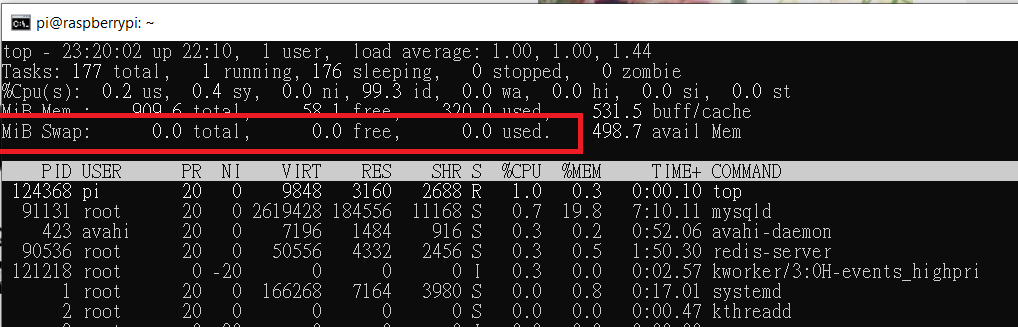
2.2. Step 2: Setup the configuration file
vi sudo vi /etc/dphys-swapfile
File: /etc/dphys-swapfile
|
E.g.

2.3. Step 3: Re-initialize the system
Force system to re-create a new swap file.
sudo dphys-swapfile setup |
E.g.
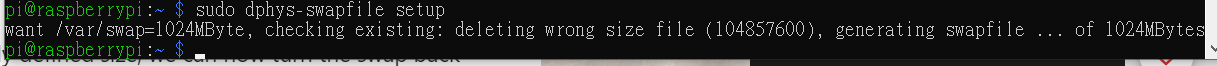
2.4. Step 4: Turn the swap system back on
sudo dphys-swapfile swapon |
E.g.

3. Reference
https://pimylifeup.com/raspberry-pi-swap-file/