The First Step for Flutter App Integration Test
井民全, Jing, mqjing@gmail.com
- [flutter, install] How to Install Flutter SDK and Create a Project (view)
- [main, hybrid, cross] Ionic, React Native, Cordova, Electron (view)
Basically, I followed the flutter official doc[1], and easily write an integration test for a Flutter App project on my iOS simulator. If you are looking for Mobile App testing tool, you should check Appium, also.
1. Create an app to test
flutter create myapp # create a demo app for the test open -a Simulator # launch an iPhone simulator flutter run |
2. Create Integration test
Step 1: Add the integration_test dependency to the dev_dependencies
File: pubspec.yaml
... dev_dependencies: flutter_test: sdk: flutter integration_test: sdk: flutter
... |
Step 2: Create the test files
mkdir integration_test
cd integration_test touch app_test.dart |
Result
myapp/ lib/ main.dart integration_test/ app_test.dart |
Step 3: Write integration test code
File: app_test.dart
import 'package:flutter_test/flutter_test.dart'; import 'package:myapp/integration_test.dart';
import 'package:introduction/main.dart' as app;
void main() { IntegrationTestWidgetsFlutterBinding.ensureInitialized();
group('end-to-end test', () { testWidgets('tap on the floating action button, verify counter', (WidgetTester tester) async { app.main(); await tester.pumpAndSettle();
// Verify the counter starts at 0. expect(find.text('0'), findsOneWidget);
// Finds the floating action button to tap on. final Finder fab = find.byTooltip('Increment');
// Emulate a tap on the floating action button. await tester.tap(fab);
// Trigger a frame. await tester.pumpAndSettle();
// Verify the counter increments by 1. expect(find.text('1'), findsOneWidget); }); }); }
|
3. Run
flutter test integration_test/app_test.dart |
Result
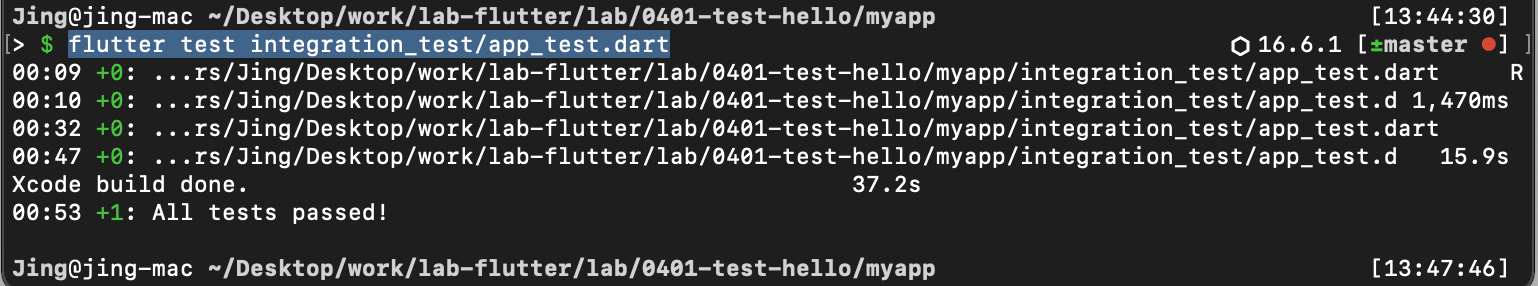
4. Reference
https://docs.flutter.dev/cookbook/testing/integration/introduction
