How to Install Flutter SDK and
Create a Project
井民全, Jing, mqjing@gmail.com
1. Install the SDK
Step 1: clone the source
git clone https://github.com/flutter/flutter.git -b stable |
Step 2: Setup Path
Mac & Linux
export PATH="$PATH:`pwd`/flutter/bin" |
Permanently to add path
vi ~/.bashrc # for bash vi ~/.zshrc # for zsh |
Ex
epxort PATH="$PATH:/Users/Jing/flutter/bin" |
Windows
[設定] ->[關於] -> [進階系統設定] -> [環境變數]: Path
FLUTTER-SDK-PATHr\bin ex: C:\Users\jing\src\flutter\bin |
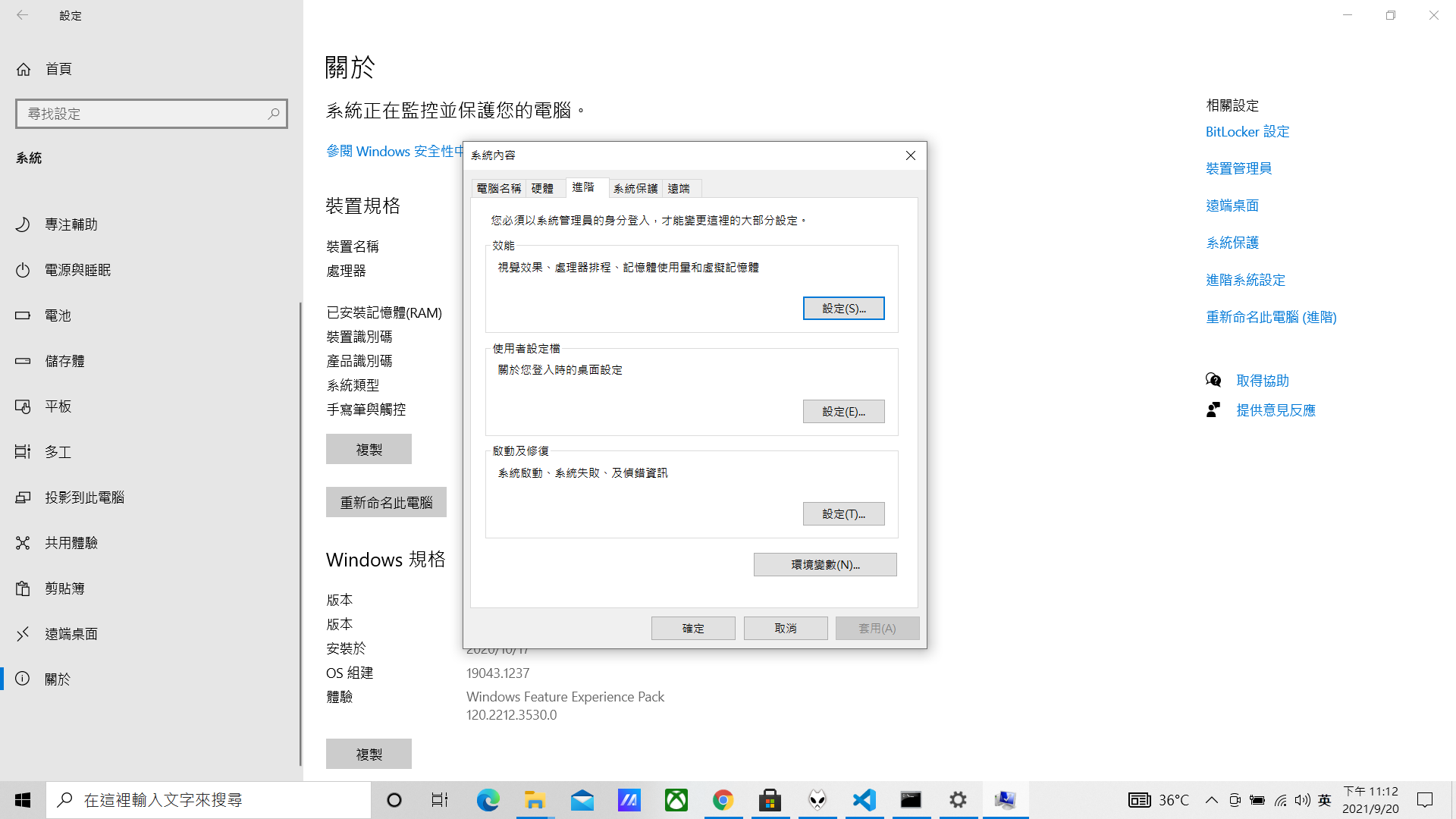
Step 3: Run flutter Docter
Mac
Install cocoapods, if necessary.
sudo gem install cocoapods |
iOS Simulator

2. Create a project
Procedure
Step 1: Create a project
flutter create myapp cd myapp |
Step 2: Check device
Step 3: Run the project
Result
iOS
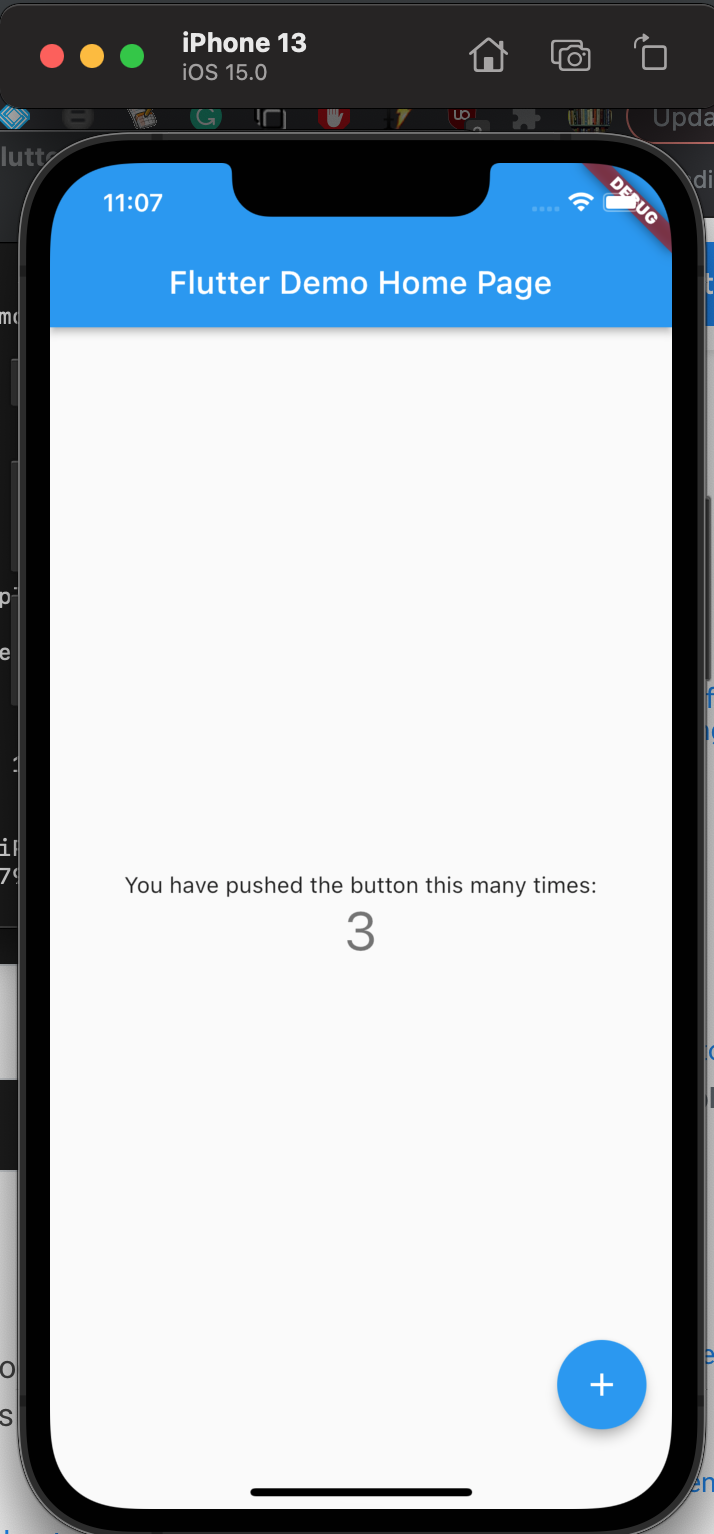
Windows
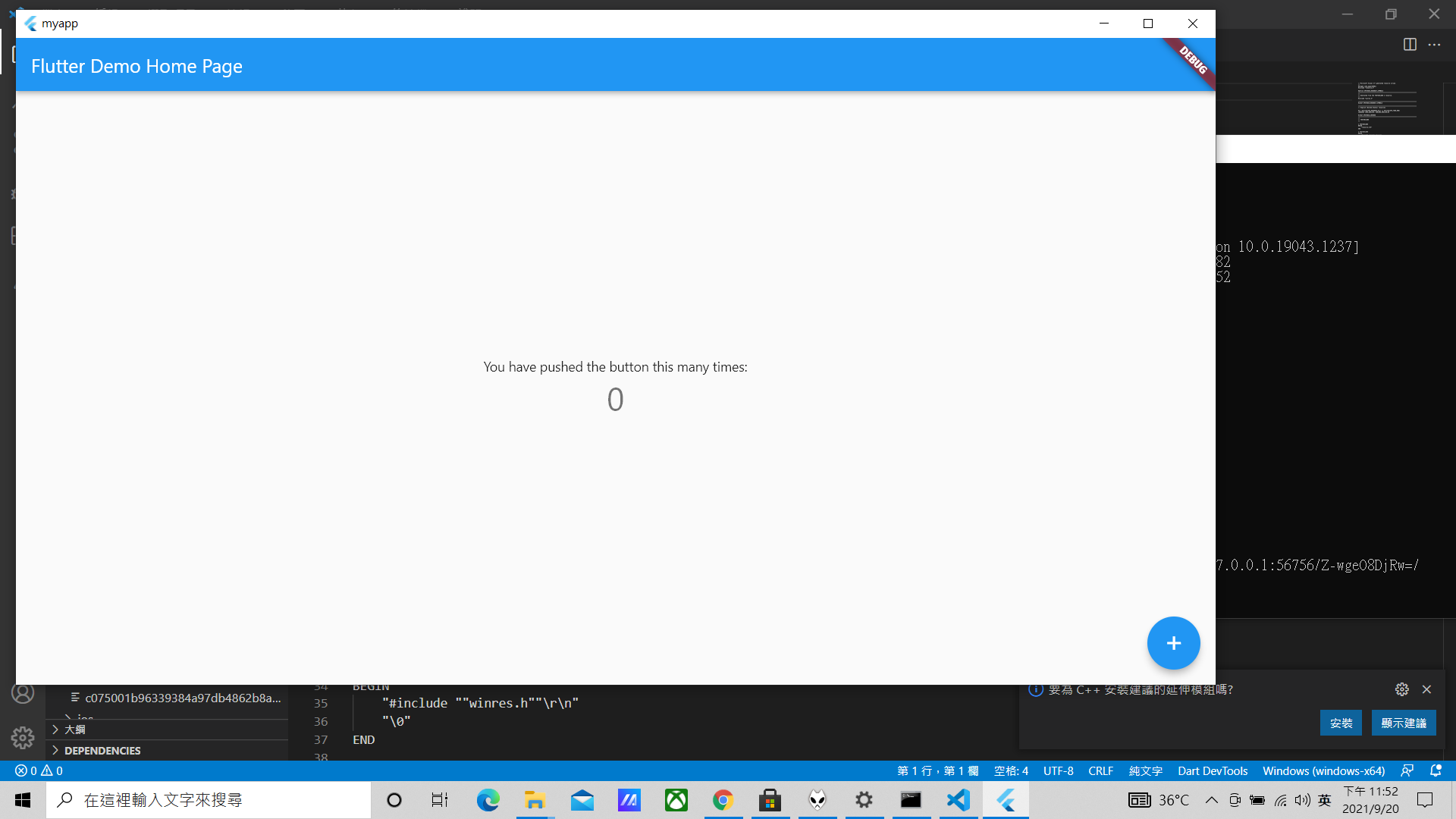
3. Clean
4. References
https://flutter.dev/docs/get-started/install/windows
https://flutter.dev/docs/get-started/install/macos
https://flutter.dev/docs/get-started/test-drive?tab=terminal